How to Archive Lotus Notes Mail?
Archiving mails in Lotus Notes is the process through which user can save their old and essential emails to different location on computer. The process is so beneficial for those users who are running out of space in Lotus Notes client as well as users can also take advantage of email archive process to save old emails for future references
- Click "Actions" from the menu bar, Archive and then select "Settings" from drop down list.
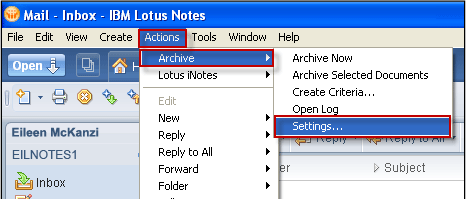
- Click "Criteria" and check "Manage Your Archive Criteria" is empty or have these settings (Default for Last Modified and Default for Expired) checked. Click the "Edit" button and un-check all the "Enable this criteria" check box. And last click the "Create" button.
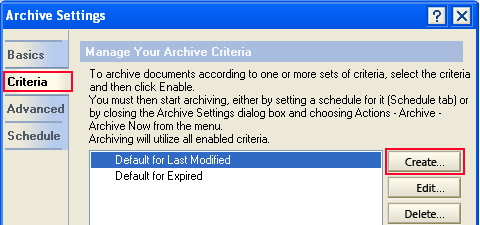
- Enter a desired name in the "Create Archive Criteria" dialog box, check the "Enable this criteria" and then click the "Archive Selection Criteria" button. In this setting you can choose the emails what you would like to receive in archive folder and then click "Ok".
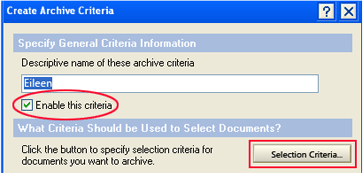
- Set the location where you want to save archived emails on the computer. Choose one of two options and then click "OK". Now you are ready to archive emails in Lotus Notes.
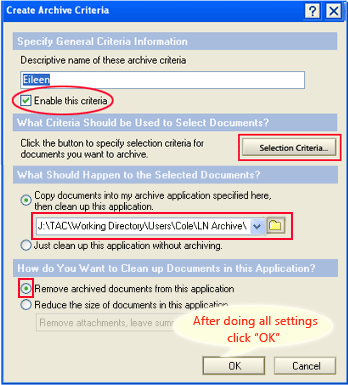
- To start archiving the emails click "Actions", "Archive" and the "Archive Now" from the top menu. A pop up will occur asking "Do you wish to archive now?" Click "Yes" and wait for few minutes as it will take some time to build a connection to local archive location.
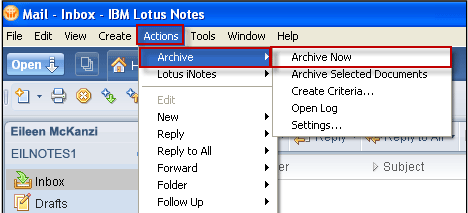
- Now you can see all your archives data by clicking on "Archive" menu, located on left sidebar.
Can I Convert Lotus Notes Archive in PST Format?
Yes, Export Notes software is competent in converting Lotus Notes archive as well as other .nsf files to .pst format.