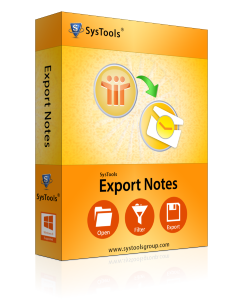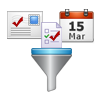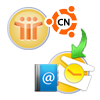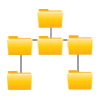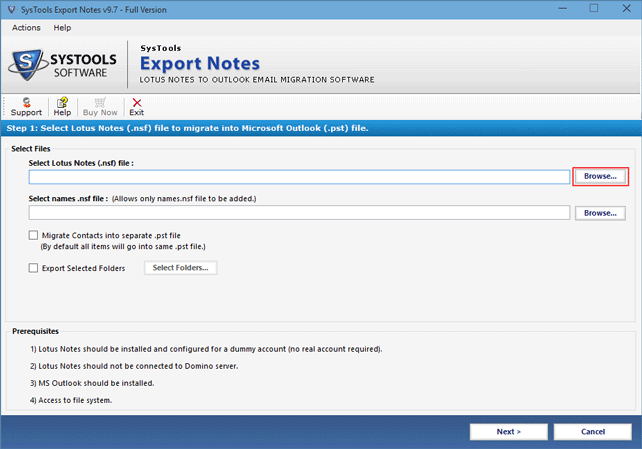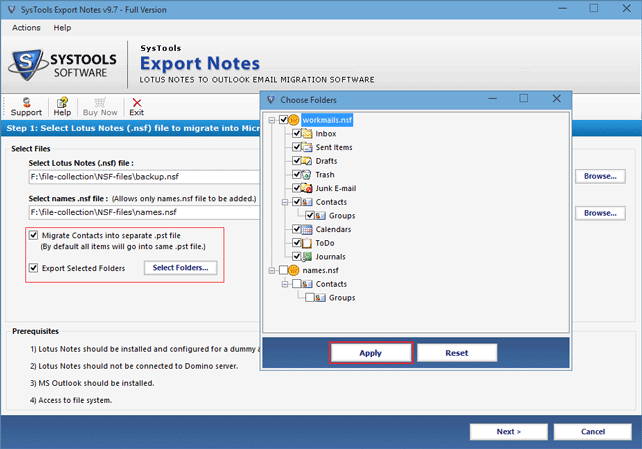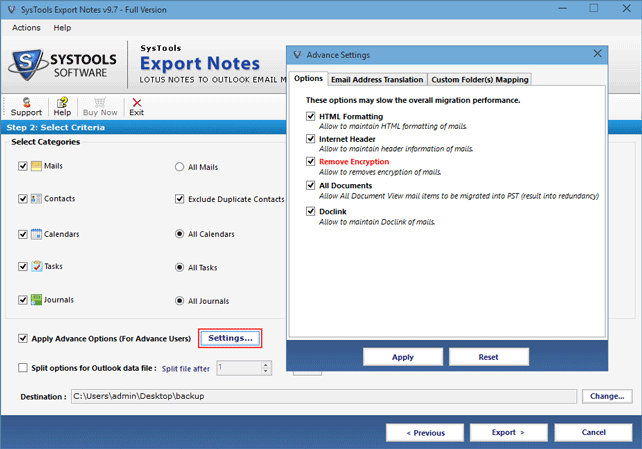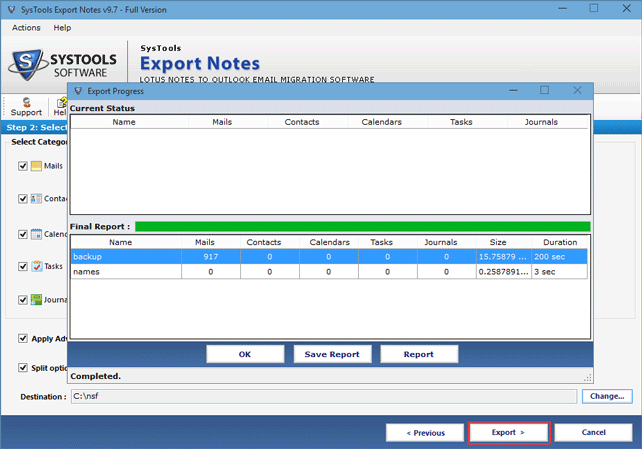Distinctive Features of Product
Complete NSF Migration
Software converts all the mail components such as emails, calendars, Tasks, contacts, Notes, and Journals of Lotus NSF into PST file formats and keeps the metadata of all emails unchanged.
Selective Filter Option
The software provides option to filter Emails, Calendar, Journals and To-do lists on the basis of a particular date range. The software exports the data items that lie between the selected dates.
Avoid Replicas from Contact File
At the time of conversion software spontaneously removes duplicate contacts as it is detected. With the help of this feature user will evade the mess up of duplicate data and find the renewed NSF Files in a new format.
Support Canonical Names Mapping
After NSF to PST Conversion Canonical Name of Emails will as it is. With the help of software user can provide the SMTP domain to each NSF file. To apply this functionality just switch to Advance Setting and then opt Email Translation Address.
Maintain Folder Hierarchy
Entire folders and sub-folders hierarchy, is preserved by the software. Folder structure created in the destination location of PST will remain unchanged even after exporting NSF files to PST.
Exclude Deleted Items
During the conversion of NSF to PST file, the software provides the option of excluding deleted items folder. It speed up conversion process as the unwanted items are excluded from the process.
Break PST File in specific Size
While doing conversion from Lotus Notes to Outlook software will provide the support to made the separate PST file. If any user want to assign limit in PST file size in MB or GB then they can do so.
Support Filter in Journals
Converter will help user by apply filter property in Journals in order to avoid unwanted unhealthy data. To apply filter user have to specify the date range feature from where they want to export data.
Migrate NSF To Exchange
Software provides option for bulk migrating data items from Notes to Exchange Server. This facility of migration is available with the Technician and Enterprise version of Export Notes tool.
Remove E-Mail Encryption
NSF to PST converter provides the facility to remove encryption from emails of NSF. The option "Remove Encryption" when checked, removes the message level encryption of emails prior to conversion.
Save Contacts Separately
NSF to PST Software provide facility to save Lotus Notes contacts file (names.nsf) in separate PST file. By checking the option "Migrate Contacts into Single PST file" while migration of Lotus Notes Contacts.
Migrate All Documents
NST to PST conversion tool offers the facility to migrate data from all documents folder of Lotus Notes to PST conveniently. This feature makes Export Notes, a complete NSF to PST tool.
Option To Manage PST File
In order to manage PST files effectively, Software allows to create PST files on user's choice. If user want to create separate PST file then asign the size of file in MB or GB, software automatically creates another PST file.
Upholds HTML Formatting
Even after conversion of NSF to PST, the software doesn't make any changes to the HTML formatting of emails. It preserves the all types formatting of emails like inline images, Hyperlinks, signatures.
Support PST File Format
While migration of NSF to PST users can get appropriate PST file format by selecting PST file type i.e ANSI for 2000 / 2002 and Unicode File format for 2003 and above.
Get Emails with Attachment
Software is very efficient in migrating Lotus NSF to PST and it keep all the attached document with Emails such as img, text, all media file or any type of document while migration.
Why Do You Need NSF to PST Conversion
Watch Live Video of Conversion Software
Some Common FAQs
What types of benefits I get in using Demo edition?
Use free demo edition of software as this will gives you first 25 items in bulk free of cost from NSF to PST.
Can I convert password protected NSF file to Outlook?
Software convert password protected NSF file in case you use its associated password to open it. After opening the NSF File you can export all details from Lotus Notes to Outlook.
Is Domino server environment is necessary for migration?
No, it is not necessary to have domino server in active mode while migration. You are required to disconnect the Domino server before converting data. Only Lotus Notes and Outlook are required to installed and configured with POP3 or any dummy profile.
Does software support Bulk Conversion?
Yes, by using Technician and Enterprise License of Export Notes software user can convert NSF to PST or Lotus Notes to Live Exchange in batch mode.
Which version of Lotus Notes & Outlook does the software support?
Software is completely compatible with all current Lotus Notes 9.0 and Outlook 2013 Edition with 32 & 64 bit and convert Lotus Notes 9.0 and below without any interruption.
Our Client's Opinion
"I fed up with the heavy cost of Lotus Notes app then my friend my suggest me to use MS Outlook email client. I searched cost effective NSF to PST converter and find Export Notes software that convert my Lotus Notes database to Outlook format."
Ashch, USA
"After getting encrypted Lotus Notes mail I used Export Notes it amazingly convert all encrypted Lotus Notes mails in PST file format. It's really time consuming and best solution for Lotus Notes to Outlook migration."
Jospeh, Hong Kong